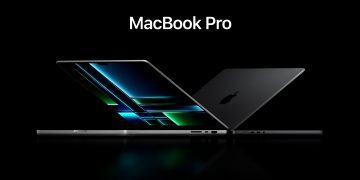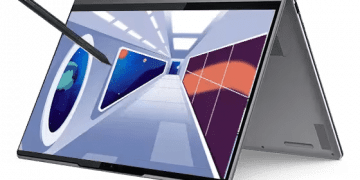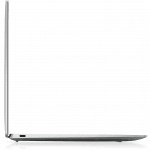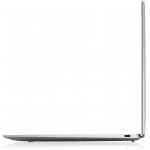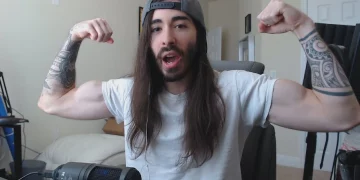Dell XPS 13 Plus 9320
The Dell XPS 13 Plus 9320 is a high-performance laptop with a sleek and modern design. It features a vibrant 13.4-inch OLED touchscreen, a powerful 12th Gen Intel Core i5 processor, and 16GB of RAM for smooth multitasking. The laptop also offers fast and reliable wireless connectivity with Intel Wi-Fi AX211 and Bluetooth 5.2.
PROS
- Brilliant Display
- Powerful Performance
- Innovative Design
- Solid Build Quality
CONS
- Limited Ports
- Average Speakers
- No Headphone Jack
Review Breakdown
-
Performance
-
Display and Graphics
-
Design
-
Battery Life
-
Value for Money
Dell XPS 13 Plus 9320 DEALS
We collect information from many stores for best price available
Best Price
$1000| Specification | Dell XPS 13 Plus 9320 |
|---|---|
| Screen | 13.4 inch, 16:10, 3456×2160, OLED, touchscreen |
| Processor | 12th Gen Intel Core i5-1240P |
| Graphics | Intel Iris Xe |
| Memory | 16 GB LPDDR5-5200Mhz |
| Storage | 512GB M.2 PCIe 4.0 |
| Connectivity | Intel Wi-Fi AX211 + Bluetooth 5.2 |
| Ports | 2x USB-C Thunderbolt 4 |
| Battery | 55 Wh |
| Size | 295.3 mm x 199 mm x 15.28 mm |
| Weight | 1.26 kg |
The Dell XPS 13 Plus 9320 is a laptop that has been making waves in the tech industry. It is a high-end laptop that comes with some impressive features, including the latest Intel 12th Gen. P-series CPUs, ranging from a Core i5-1240P to a Core i7-1280P. This laptop is perfect for those who need a powerful machine for work or play.
The XPS 13 Plus 9320 is a great choice for those who are looking for a lightweight laptop that is easy to carry around. It has a beautiful design that is both sleek and modern. The laptop has a 13.4-inch display that is available with a resolution of 3.5K – 3456 x 2160. The screen is also touch-enabled, making it easy to navigate through your work or play.
If you are in the market for a new laptop, the Dell XPS 13 Plus 9320 is definitely worth considering. It is a powerful machine that is perfect for those who need a laptop for work or play. The laptop is lightweight, has a beautiful design, and comes with some impressive features that make it stand out from the competition.
Design
The Dell XPS 13 Plus 9320 is a true beauty. It features a true edge-to-edge keyboard, tiny display bezel, an invisible haptic touchpad, and capacitive function keys. The laptop is not exceptionally slim or lightweight, but it’s not hefty either. It has a solid metal frame and Dell’s signature soft-touch finish, combining rigidity and comfort.
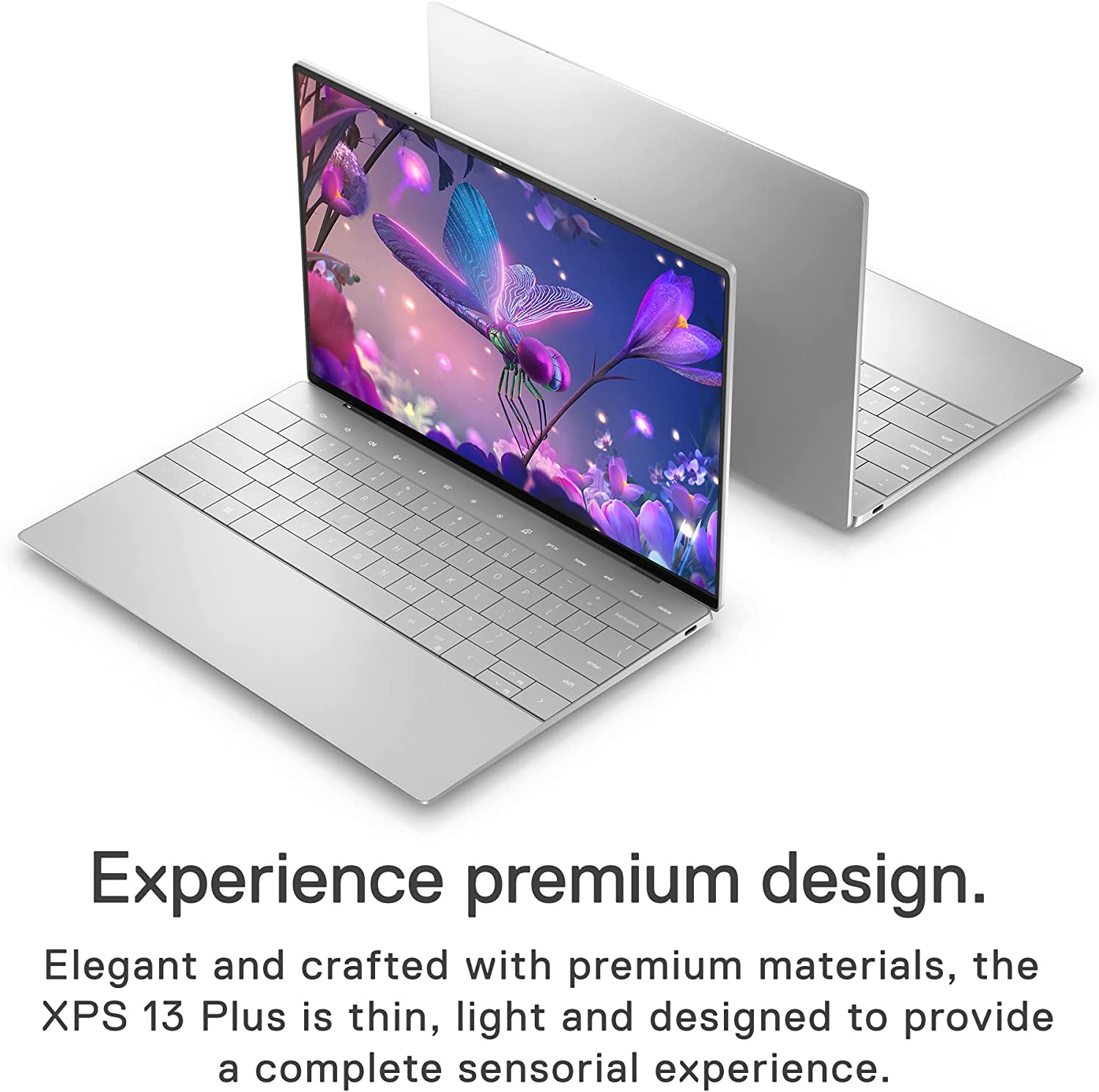
The Dell XPS 13 Plus 9320 boasts a sleek and modern design that is sure to impress. Here are some key features of the design:
Build Quality
The build quality of the Dell XPS 13 Plus 9320 is excellent. It features a durable aluminum chassis that feels solid and sturdy. The lid of the laptop is made of machined aluminium, which gives it a premium look and feel. The keyboard deck is made of carbon fiber, which not only adds to the overall durability of the laptop but also gives it a comfortable and soft-touch feel.
Dimensions
The Dell XPS 13 Plus 9320 is a compact and lightweight laptop, making it easy to carry around. It measures 11.64 x 7.82 x 0.58 inches (295.7 x 198.7 x 14.8 mm) and weighs only 2.7 pounds (1.22 kg). This makes it one of the lightest 13-inch laptops on the market, making it perfect for those who are always on the go.
Weight
The Dell XPS 13 Plus 9320 is one of the lightest laptops in its class, weighing only 2.7 pounds (1.22 kg). This makes it easy to carry around and perfect for those who are always on the go. Despite its lightweight design, the laptop is still durable and well-built, which is a testament to its quality and attention to detail.
In summary, the Dell XPS 13 Plus 9320 has a sleek and modern design that is sure to impress. Its build quality is excellent, and it is both compact and lightweight, making it easy to carry around.
Dell XPS 13 Plus Performance
The Dell XPS 13 Plus 9320 is a high-performance laptop that is designed to handle a wide range of tasks. Whether you’re working on complex spreadsheets, editing photos, or streaming videos, this laptop has the power and speed to get the job done efficiently.
The top model of the XPS 13 Plus range is equipped with a 12-core Intel Core i5-1240P, with integrated Intel Iris Xe graphics. This powerful processor, combined with the integrated graphics, provides smooth and responsive performance for most tasks. Whether you’re multitasking with multiple apps or running resource-intensive software, the laptop can handle it with ease.
The laptop also comes with a generous 16GB of LPDDR5-5200Mhz soldered memory, which allows for smooth multitasking and quick access to frequently used files and programs. Whether you have dozens of tabs open in your browser, are running multiple apps at once, or are switching between different tasks, the laptop remains responsive and lag-free.
In terms of storage, the laptop comes with a 512GB M.2 PCIe 4.0 Samsung PM9A1 SSD. This provides ample space for your files and programs, and the SSD technology ensures that everything loads quickly and smoothly.
When compared to its rivals, the Dell XPS 13 Plus 9320 holds its own. For instance, the MacBook Pro 13 offers similar performance but at a higher price point. The HP Spectre x360 13, on the other hand, offers a convertible design but falls short in terms of raw performance. The Lenovo ThinkPad X1 Carbon offers a more business-oriented design and features, but the XPS 13 Plus offers a better display and a more modern aesthetic.
In conclusion, the Dell XPS 13 Plus 9320 offers excellent performance that can handle a wide range of tasks. Its powerful processor, generous memory, and fast SSD make it a great choice for both work and play. And while it has strong competition, it offers a compelling balance of performance, features, and price.

Display
One of the standout features of the Dell XPS 13 Plus 9320 is its display. The laptop comes with a 13.4 inch, 16:10, 3456×2160 OLED touchscreen display. This high-resolution screen is packed full of pixels, ensuring that images and text are sharp and clear.
The OLED technology offers deep blacks and vibrant colours, resulting in a rich and immersive viewing experience. Whether you’re editing photos, watching movies, or just browsing the web, the display is a joy to look at. The touchscreen functionality adds another layer of convenience and interactivity, allowing you to navigate and interact with your content in a more intuitive way.
The display also features a 16:10 aspect ratio, which provides more vertical screen space compared to the more common 16:9 displays. This is particularly useful for productivity tasks like document editing or spreadsheet work, as it allows you to see more content without scrolling.
The laptop also features an anti-reflective coating and 400-nit brightness, which means you can use it comfortably even in brightly lit environments. However, all display options are 60Hz, which is not particularly amenable to gaming or dealing with high frame rate video content.
The display of the Dell XPS 13 Plus 9320 is one of its strongest points. It offers a high-resolution, vibrant, and immersive viewing experience that is suitable for a wide range of tasks. Whether you’re working, watching movies, or browsing the web, the display delivers a satisfying and enjoyable experience.

Keyboard & Trackpad
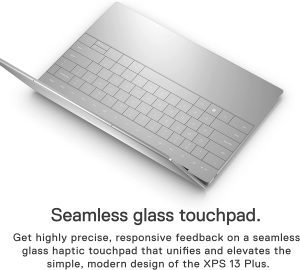
The keyboard and trackpad are two of the most critical components of any laptop, and the Dell XPS 13 Plus 9320 excels in both areas, offering a user experience that is both comfortable and efficient.
The keyboard of the Dell XPS 13 Plus 9320 is a triumph. The edge-to-edge design provides a spacious typing experience. The keys are large and have a good feel and travel. They are well-spaced and offer a satisfying tactile response with every keystroke. The backlighting is also a nice touch, making it easy to work in low-light conditions.
However, the capacitive function key bar is a departure from the traditional physical keys. While it adds to the sleek design of the laptop, it lacks the mechanical feel of the physical keys. Some users might find this a bit disconcerting initially, but it’s something one can get used to over time.
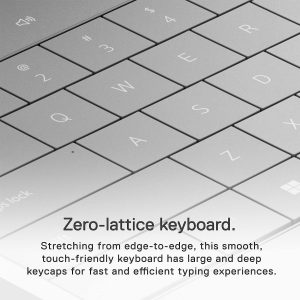
The invisible touchpad is another standout feature of the Dell XPS 13 Plus 9320. It’s surprisingly easy to operate and offers high quality, with decent responsiveness and strong haptic feedback. The touchpad is large, providing ample space for multi-finger gestures. The haptic feedback is also adjustable, allowing users to tailor the touchpad’s feel to their liking.
Overall, the Dell XPS 13 Plus 9320 offers a superior typing and navigation experience. The keyboard and touchpad are thoughtfully designed, offering comfort and efficiency that can boost productivity and enhance the overall user experience.
Dell XPS 13 Plus benchmarks
Infogram
| Benchmark | Dell XPS 13 Plus 9320 | HP Spectre x360 | Lenovo Yoga 9i |
|---|---|---|---|
| PCMark 10 | 4870 points | 4743 points | 4876 points |
| 3DMark Time Spy | 1190 points | 605 points | 814 points |
| Geekbench 5 multi-core | 1660 points | 4611 points | 4815 points |
| Cinebench R23 multi-core | 1210 points | N/A | N/A |
| Cinebench R23 single-core | 1180 points | N/A | N/A |
Audio
The audio experience on the Dell XPS 13 Plus 9320 is decent, thanks to its quad-speaker setup. The laptop is equipped with two tweeters and two 2W speakers, providing a balanced sound output for a laptop of its size.
The speakers deliver clear and crisp audio, making them suitable for casual music listening, watching videos, or attending online meetings. The highs and mids are well-represented, and the overall sound output is quite balanced.
However, like many ultrabooks, the Dell XPS 13 Plus 9320 does not excel in delivering deep bass. While the speakers can produce a reasonable amount of volume, they lack the low-end punch that you might find in larger laptops or external speakers. This is not surprising given the laptop’s slim form factor, but it’s something to keep in mind if you’re an audiophile or if you plan on using the laptop for music production or other audio-intensive tasks.
In terms of audio input, the laptop comes with a built-in microphone that provides clear and audible sound for video calls or voice recordings. There’s also a 3.5mm headphone jack for those who prefer to use their own headphones or external speakers.
While the Dell XPS 13 Plus 9320 might not satisfy the needs of audiophiles or professional music producers, it offers a decent audio experience for everyday use. The speakers provide clear and balanced sound, and the built-in microphone is more than capable for online communication.

Software
The Dell XPS 13 Plus 9320 ships with Windows 11 Home, the latest version of Microsoft’s operating system at the time of the laptop’s release. Windows 11 brings several enhancements over its predecessor, including a more streamlined and centred Start Menu, new ways to multitask like Snap Layouts and Snap Groups, and direct access to Microsoft Teams from the taskbar.
In addition to the operating system, the laptop comes with a suite of Dell’s proprietary software. This includes Dell Power Manager, which allows you to customize your power settings to balance between performance and battery life. There’s also Dell Mobile Connect, which lets you integrate your smartphone with your laptop, allowing you to make calls, send texts, get notifications, and even mirror your phone’s screen on your laptop.
One of the standout software features is the Dell Cinema Guide, a one-stop-shop for all your entertainment needs. It allows you to search across various streaming services to find movies and TV shows to watch, saving you the hassle of navigating through different apps.
However, it’s worth noting that the laptop does come with some pre-installed third-party software, commonly referred to as bloatware. While some of these apps might be useful, others might not be to everyone’s liking. The good news is that you can uninstall any unwanted apps to free up storage space and resources.
In conclusion, the Dell XPS 13 Plus 9320 offers a solid software package. The combination of Windows 11 and Dell’s proprietary software provides a user-friendly and feature-rich environment that can cater to a wide range of needs, whether you’re working, studying, or relaxing with a movie.
Connectivity
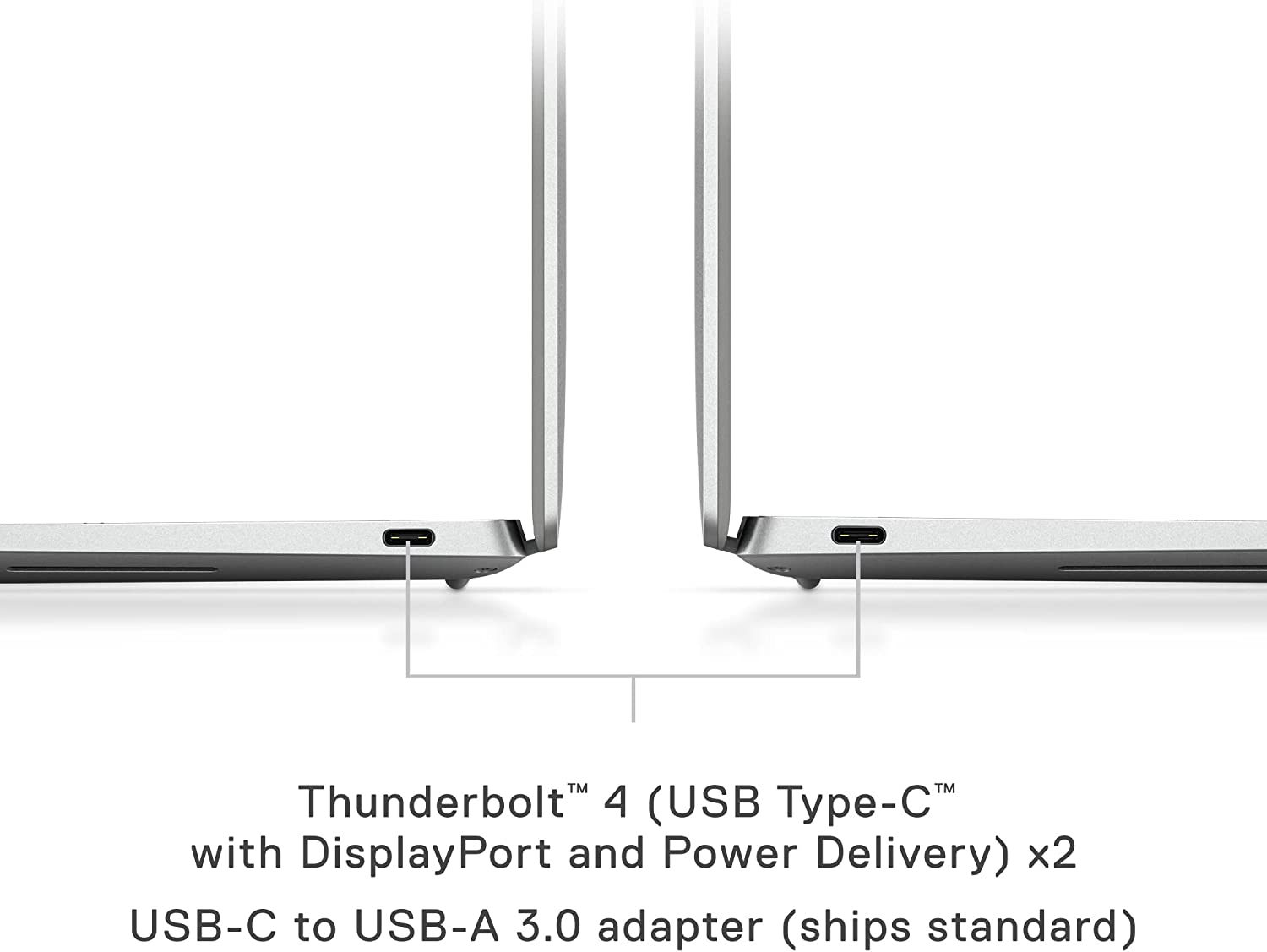
The Dell XPS 13 Plus 9320 offers a range of connectivity options to keep you connected and productive, whether you’re at home, at the office, or on the go.
On the wireless front, the laptop comes with Intel Wi-Fi AX211, which supports the latest Wi-Fi 6 standard. This provides fast and reliable wireless connectivity, allowing you to browse the web, stream videos, and transfer files with ease. The laptop also includes Bluetooth 5.2, which lets you connect a wide range of Bluetooth-enabled devices, such as headphones, speakers, mice, and more.
In terms of physical connectivity, the laptop is equipped with two USB-C Thunderbolt 4 ports. These ports support Power Delivery 3.0 and DisplayPort 1.4, allowing you to charge your laptop, connect to a monitor, or transfer data all from the same port. However, the laptop does not have any USB-A ports, an HDMI port, or an Ethernet port, which might be a limitation for some users. If you need to connect devices that use these types of connections, you will need an adapter or a docking station.
It’s also worth noting that the laptop does not have a built-in SD card reader. If you need to read SD cards, you will need to use an external card reader that can connect to one of the laptop’s USB-C ports.
While the Dell XPS 13 Plus 9320 might not have the widest range of physical connectivity options, it offers solid wireless connectivity and versatile USB-C ports. Whether you’re connecting to a wireless network, pairing Bluetooth devices, or connecting to a monitor or external storage, the laptop has you covered.
Our Verdict
The Dell XPS 13 Plus 9320 is a compelling choice for those in the market for a premium Ultrabook. It combines a sleek and modern design with powerful performance, making it a versatile laptop that can handle a wide range of tasks.
The laptop’s standout feature is undoubtedly its display. The high-resolution OLED touchscreen offers vibrant colors and sharp details, providing an immersive viewing experience whether you’re working, watching movies, or browsing the web.
The keyboard and touchpad are also top-notch, offering a comfortable and efficient typing and navigation experience. The edge-to-edge keyboard design and the invisible touchpad are not only aesthetically pleasing but also functional, enhancing the overall user experience.
On the performance front, the laptop doesn’t disappoint. The powerful Intel Core i5 processor, combined with ample memory and fast SSD storage, ensures smooth and responsive performance for most tasks.
However, the laptop is not without its flaws. The limited port selection might be a deal-breaker for some, and the speakers, while decent, lack the depth and richness of larger laptops or external speakers.
In terms of competition, the Dell XPS 13 Plus 9320 holds its own against rivals like the MacBook Pro 13, HP Spectre x360 13, and Lenovo ThinkPad X1 Carbon. While each of these laptops has its strengths, the XPS 13 Plus offers a balanced mix of design, performance, and features at a competitive price point.
In conclusion, the Dell XPS 13 Plus 9320 is a solid choice for those seeking a premium Ultrabook. It offers a great mix of design, performance, and features, making it a versatile and capable laptop for a wide range of users. Whether you’re a professional, a student, or just someone who values a high-quality computing experience, the Dell XPS 13 Plus 9320 is worth considering.
FAQs
Q: Can you connect the Dell XPS 13 Plus 9320 to a monitor?
A: Yes, you can connect the Dell XPS 13 Plus 9320 to a monitor. The laptop has two USB-C Thunderbolt 4 ports, which support DisplayPort 1.4. You can use a USB-C to HDMI or DisplayPort cable to connect the laptop to a monitor. If your monitor does not have a USB-C port, you will need an adapter.
Q: Is silver the only colour option for the Dell XPS 13 Plus 9320?
A: As of the time of writing, the Dell XPS 13 Plus 9320 is available in a silver colour option. However, Dell often updates its product line with new colour options, so it’s worth checking the Dell website or contacting Dell directly for the most current information.
Q: Does the Dell XPS 13 Plus 9320 have an Ethernet port?
A: The Dell XPS 13 Plus 9320 does not have a built-in Ethernet port due to its slim design. However, you can use a USB-C to Ethernet adapter to connect the laptop to a wired network.
Q: Does the Dell XPS 13 Plus 9320 have a headphone jack?
A: The Dell XPS 13 Plus 9320 does not have a traditional 3.5mm headphone jack. However, you can use USB-C headphones or an adapter to connect traditional headphones to the laptop’s USB-C ports.
Q: Can the Dell XPS 13 Plus 9320 handle gaming?
A: The Dell XPS 13 Plus 9320 is not designed as a gaming laptop. While its Intel Iris Xe graphics can handle casual gaming and some older games at lower settings, it may struggle with more demanding, modern games. If you’re interested in gaming, you might want to consider a laptop with a dedicated graphics card.
Q: Is the RAM in the Dell XPS 13 Plus 9320 upgradeable?
A: The RAM in the Dell XPS 13 Plus 9320 is soldered to the motherboard, which means it cannot be upgraded after purchase. It’s important to choose a model with enough RAM for your needs when you buy the laptop.
Q: Does the Dell XPS 13 Plus 9320 have a touchscreen?
A: Yes, the Dell XPS 13 Plus 9320 comes with a touchscreen. The high-resolution OLED display is responsive and offers a smooth touch experience, adding another layer of convenience and interactivity.
Q: What kind of warranty does the Dell XPS 13 Plus 9320 come with?
A: The Dell XPS 13 Plus 9320 comes with a standard one-year warranty from Dell. This covers hardware defects but not accidental damage. Extended warranties and additional coverage options may be available for an extra cost.
Dell XPS 13 Plus 9320
The Dell XPS 13 Plus 9320 is a high-performance laptop with a sleek and modern design. It features a vibrant 13.4-inch OLED touchscreen, a powerful 12th Gen Intel Core i5 processor, and 16GB of RAM for smooth multitasking. The laptop also offers fast and reliable wireless connectivity with Intel Wi-Fi AX211 and Bluetooth 5.2.
Dell XPS 13 Plus 9320 DEALS
We collect information from many stores for best price available
Best Price
$1000The Review
Dell XPS 13 Plus 9320
The Dell XPS 13 Plus 9320 is a high-performance laptop with a sleek and modern design. It features a vibrant 13.4-inch OLED touchscreen, a powerful 12th Gen Intel Core i5 processor, and 16GB of RAM for smooth multitasking. The laptop also offers fast and reliable wireless connectivity with Intel Wi-Fi AX211 and Bluetooth 5.2.
PROS
- Brilliant Display
- Powerful Performance
- Innovative Design
- Solid Build Quality
CONS
- Limited Ports
- Average Speakers
- No Headphone Jack
Review Breakdown
-
Performance
-
Display and Graphics
-
Design
-
Battery Life
-
Value for Money
Dell XPS 13 Plus 9320 DEALS
We collect information from many stores for best price available