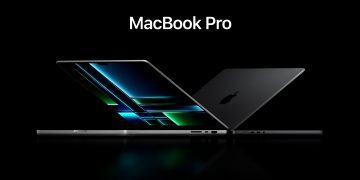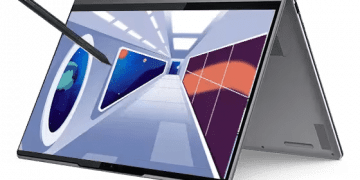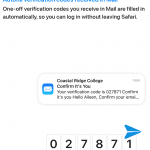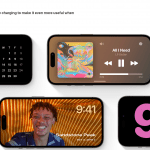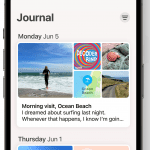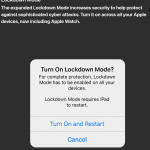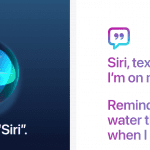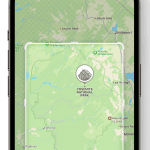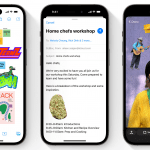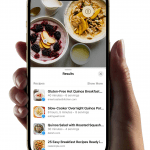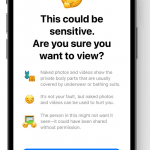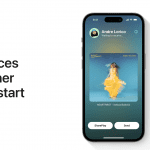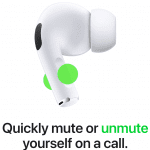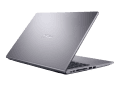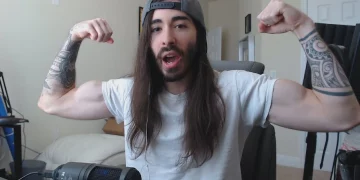Apple’s iOS 17 is set to bring a host of new features that will redefine the user experience on the iPhone. From more expressive communication to simplified sharing and a new full-screen experience, iOS 17 is poised to make every day more extraordinary. This article will provide an in-depth look at the new features that iOS 17 has to offer.
Personalize Your Phone Calls with iOS 17

In an era where personalization is key, Apple’s iOS 17 takes it a step further by allowing users to customize what people see when they call them. This feature, known as ‘Call Theming’, lets you set a specific photo or Memoji that will appear on the recipient’s screen when you call them. You can also choose a colour for the call screen that matches your mood or the theme of the conversation. This adds a personal touch to your phone calls, making them more engaging and enjoyable. It’s a fun way to express your personality and set the tone for the conversation.
Live Voicemail: A Game-Changer in iOS 17
The Live Voicemail feature in iOS 17 is a game-changer for managing your phone calls. Instead of having to listen to your voicemails, this feature sends the call to voicemail and provides a live transcript of the message. This means you can read your voicemails as text, making it easier to keep track of your messages. This feature is particularly useful for those who receive a high volume of calls or for those moments when it’s not convenient to listen to a voicemail. With Live Voicemail, you can quickly skim through your messages and respond accordingly.
iOS 17 Enhancements: All Your iMessage Apps in One Place
Communication is at the heart of our digital lives, and Apple’s iMessage is a platform that millions of people use daily. With iOS 17, Apple has made it even easier to access and share your favourite content in iMessage. A new plus button has been added to the iMessage interface, which when tapped, reveals all the things you send the most, like photos, audio messages, and your location. This means you no longer have to switch between different apps to share different types of content. Everything is conveniently located in one place, making your iMessage conversations more dynamic and engaging.
Check-In Feature: Safety Enhancement in iOS 17
Safety and peace of mind are paramount in today’s fast-paced world. With this in mind, iOS 17 introduces the Check-In feature. This feature automatically notifies a friend or family member when you arrive at your destination. It’s a simple yet effective way to let your loved ones know that you’ve reached safely, especially during late-night travels or trips to new places. The Check-In feature enhances safety and provides peace of mind for both you and your loved one
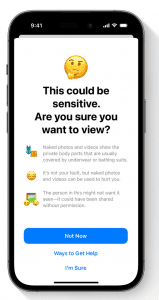
Catch-Up and Swipe to Reply: iOS 17’s Answer to Fast-Paced Digital Communication
In the fast-paced digital world, staying on top of your conversations can sometimes be a challenge. iOS 17 introduces a new catch-up arrow that lets you jump to the first message you haven’t seen in a conversation. This feature is a time-saver, ensuring you never miss an important message and can quickly catch up on any conversation.
In addition to the catch-up feature, iOS 17 also introduces a new way to reply to messages. You can now swipe to the right on any message to send a reply. This swipe-to-reply feature makes it easier to respond to specific messages in a conversation, especially in group chats where multiple topics might be discussed at once. It’s a simple yet effective way to streamline your conversations and ensure that your responses are always relevant and timely.
Search Filters in iOS 17: Simplifying Message Search
Finding a specific message in a long conversation can be like finding a needle in a haystack. iOS 17 aims to simplify this process with the introduction of new search filters. These filters allow you to narrow down your search by combining different parameters, such as the sender’s name, date, or even the type of content (like photos or links). This means you can find the message you’re looking for faster, without having to scroll through endless conversations. It’s a powerful tool that makes managing your messages a breeze.
Share and View Locations with iOS 17
In the digital age, sharing your location has become a common practice, whether it’s for coordinating meet-ups, ensuring the safety of loved ones, or sharing your adventures in real-time. iOS 17 introduces a new way to share and view locations directly within iMessage. You can share your location or request a friend’s location from the new plus button in iMessage. When someone shares a location with you, you can view it directly within your conversation. This feature is particularly useful when coordinating with friends or family, as it allows you to keep track of each other’s whereabouts without having to leave the conversation.
Audio Message Transcription: iOS 17’s Game-Changer for Audio Messages
Audio messages are a convenient way to communicate, especially when you’re on the go. However, there may be times when it’s not possible to listen to them immediately. With iOS 17, audio messages are now transcribed, allowing you to read your audio messages as text. This feature is a game-changer for those who frequently use audio messages, as it allows you to keep track of your conversations without having to listen to each message. Whether you’re in a noisy environment or simply prefer reading over listening, audio message transcription ensures that you never miss a beat.
Create One-of-a-Kind Stickers with iOS 17

Stickers have become a popular way to express emotions and ideas in digital communication. With iOS 17, Apple takes this a step further by allowing you to use your own photos to create Live Stickers. This feature lets you transform your favourite photos into stickers that you can use in your iMessage conversations. Whether it’s a memorable moment, a funny face, or a beautiful landscape, you can now turn it into a sticker and share it with your friends. This adds a personal touch to your messages and makes your conversations more fun and engaging.
Leave a Message on FaceTime with iOS 17
FaceTime is a great way to connect with friends and family, but sometimes, the person you’re trying to reach might not be available to take your call. With iOS 17, if someone misses your FaceTime call, you can now record a video or audio message for them. This feature ensures that your message gets through, even if the person isn’t available to take your call. It’s a thoughtful way to let the other person know you’re thinking of them, and it adds a personal touch to your FaceTime calls.
Standby Mode: iOS 17’s New Feature for Real-Time Updates
The Standby mode in iOS 17 is a feature that transforms your iPhone into a smart display. When your iPhone is on its side while charging, the Standby mode activates, allowing you to stay on top of things happening in real time. This could be anything from the score of a game, the progress of your food delivery, or even your latest notifications. The Standby mode is designed to provide you with the information you need at a glance, without having to unlock your phone or navigate through different apps. It’s a convenient way to keep track of real-time updates, making your iPhone more than just a communication device.
Interactive Widgets in iOS 17: Taking Widgets to the Next Level
Widgets have been a part of iOS for a while, providing users with quick access to information and functionality from their favourite apps. With iOS 17, Apple takes widgets to the next level by making them interactive. This means you can now take action directly from a widget, without having to open the app. For instance, you can play music, turn off the lights, or even order a coffee, all from a widget on your home screen. This feature enhances the functionality of widgets, making them more than just informational displays, but a gateway to your apps’ key features.
AirDrop Enhancements in iOS 17: Making File Sharing More User-Friendly
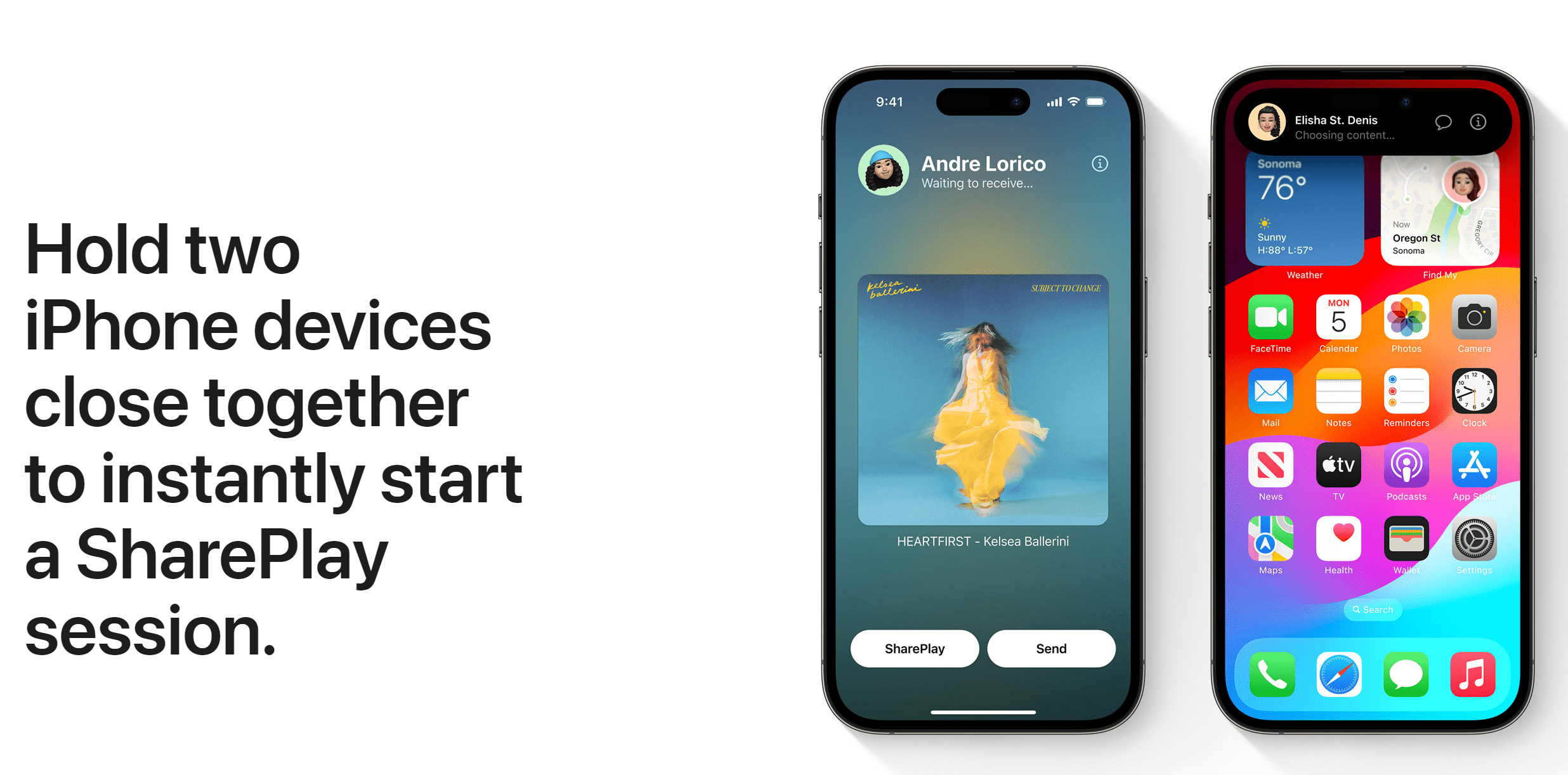
AirDrop has been a popular feature among Apple users for its convenience in sharing files between Apple devices. With iOS 17, several enhancements have been introduced to make AirDrop even more user-friendly and versatile.
The new NameDrop feature allows you to swap numbers quickly with someone nearby, making it easier to share contact information. The ‘share with intention’ feature lets you specify who you want to share your files with, adding an extra layer of privacy. If your AirDrop transfer gets interrupted, the ‘finish sending transfers over the internet’ feature ensures that your file gets sent. Lastly, the introduction of SharePlay makes it possible to share your screen, watch videos together, and even control music in a group, all through AirDrop.
Journal App: iOS 17’s New Way to Preserve Memories
Preserving memories and documenting life’s moments is a common practice. With iOS 17, Apple introduces a new app called Journal that provides a new way to appreciate life’s moments and preserve your memories.
The Journal app allows you to create entries with photos, videos, and text. It also integrates with your Photos app, so you can easily pull in memories to add to your journal. The app is designed to be private, so only you can see your entries. However, you can choose to share specific entries with friends or family if you wish. The Journal app is a beautiful way to document your life and look back on your memories.
Enhanced Autocorrect in iOS 17: Better Typing Support on Your iPhone
Typing on a smartphone can sometimes be a challenge, especially when you’re in a hurry or multitasking. Autocorrect is a feature that has been helping users avoid typos and maintain the flow of their typing. With iOS 17, the autocorrect feature has been enhanced to provide better support as you type.
Autocorrected words are now temporarily underlined, so you know what’s been changed. If you don’t agree with the autocorrection, you can simply tap on the underlined word to revert it back to the original. This feature provides a balance between helping you avoid typos and maintaining the originality of your message.
Safari and Passwords: New Features and Improvements in iOS 17
Safari is Apple’s native web browser, and with iOS 17, it’s getting a host of new features and improvements. You can now create a profile to keep your browsing separate for topics like Work and Personal. This helps you maintain a balance between your professional and personal browsing activities.
Safari search is more responsive than ever and shows easier-to-read and more relevant suggestions. This makes it easier to find what you’re looking for on the web. Private Browsing now locks your private browsing windows when you’re not using them, completely blocks known trackers from loading on pages, and removes tracking added to URLs as you browse. This enhances your privacy and security while browsing the web.
One-time verification codes you receive in Mail are filled in automatically, so you can log in without leaving Safari. This feature makes it easier to authenticate yourself on websites that require a verification code. You can also share a set of passwords with your trusted contacts, adding an extra layer of security to your online accounts.
Music Features in iOS 17: Enhancing the Music Listening Experience

Music is an integral part of many people’s lives, and with iOS 17, Apple has introduced new features to enhance the music listening experience. SharePlay, a new feature in iOS 17, makes it easier for everyone to control music in the car — even passengers in the back seat. This means everyone can play their favourite music and contribute to what’s playing. It’s a fun way to make road trips more enjoyable and interactive.
In addition to SharePlay, iOS 17 also introduces a feature that allows you to invite friends to join your playlist. Everyone can add, reorder, and remove songs, making it a collaborative experience. This feature is perfect for parties, gatherings, or even just a casual listening session with friends.
AirPlay in iOS 17: Smart Device Suggestions and More
AirPlay is a feature that allows you to stream content from your Apple device to other compatible devices, such as an Apple TV or an AirPlay 2-compatible smart TV. With iOS 17, Apple introduces smart device suggestions to AirPlay. On-device intelligence learns your AirPlay preferences over time, suggesting the devices you’re most likely to want to stream to.
Later this year, AirPlay will be available in supporting hotel rooms. By scanning the QR code on your room TV, you can securely share videos, photos, and music from your iPhone to the TV. This feature makes it easier to enjoy your favourite content on a larger screen, even when you’re away from home.
AirPods and iOS 17: Adaptive Audio and More
AirPods have revolutionized the way we listen to music, make calls, and interact with Siri. With iOS 17, Apple introduces Adaptive Audio for AirPods Pro (2nd generation), which dynamically blends Transparency and Active Noise Cancellation to tailor the noise control experience as you move between changing environments and interactions throughout the day. This means your AirPods will automatically adjust to provide the best listening experience based on your surroundings.
In addition to Adaptive Audio, iOS 17 also introduces a feature that allows you to mute or unmute yourself on a call quickly. This is particularly useful during conference calls or when you need to silence your microphone quickly. Updates to Automatic Switching make moving between Apple devices with AirPods easier, faster, and more reliable.
Maps in iOS 17: User-Friendly and Informative Navigation
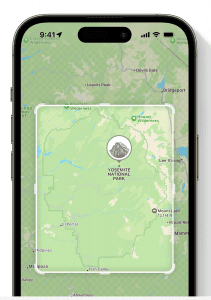
Navigating the world around us has become easier than ever with digital maps. iOS 17 enhances Apple Maps, making it even more user-friendly and informative. You can now save an area of a map to your iPhone and explore it while offline. This is particularly useful when travelling to areas with limited internet connectivity.
When you search for a place, you can view information like hours and ratings on place cards. This provides you with all the information you need to plan your visit. Turn-by-turn directions for driving, walking, cycling, or riding transit are also available, making it easier to navigate to your destination. If you’re planning a road trip, you can see real-time charging station availability along your route, making it easier to plan your stops.
In addition, iOS 17 introduces the Standby mode, which turns your iPhone into a full-screen experience. When your iPhone is on its side while charging, the Standby mode activates, allowing you to stay on top of things happening in real-time. This could be anything from the score of a game, the progress of your food delivery, or even your latest notifications.
Another significant feature in iOS 17 is the new passcode feature that aims to enhance device security. This feature is designed to protect users’ data and privacy more effectively, making it a significant update for iPhone users.
Siri in iOS 17: Effortless Activation and Back-to-Back Requests

Siri, Apple’s voice assistant, has become an integral part of the iOS experience, helping users with tasks ranging from setting reminders to answering queries. With iOS 17, activating Siri has become even more effortless. You can now activate Siri just by saying “Siri.” This hands-free activation is particularly useful when driving, cooking, or any other situation where your hands might be occupied.
In addition to hands-free activation, iOS 17 also introduces the ability to make back-to-back requests to Siri. This means you can ask Siri multiple questions in a row without having to say “Hey Siri” before each one. This feature makes it easier to get things done and have more natural conversations with Siri.
Spotlight in iOS 17: A Powerful Search Tool on iOS
Spotlight is a powerful search tool on iOS that allows you to find apps, documents, photos, and much more on your device. With iOS 17, when you search for an app, Spotlight intelligently offers you app shortcuts to your next action within the Top Hit. So, if you search for Photos, you can jump right to the Favourites album. This feature makes it easier to access the specific features or content you’re looking for, saving you time and making your device more efficient.
Health App in iOS 17: New Mental Health and Vision Health Features
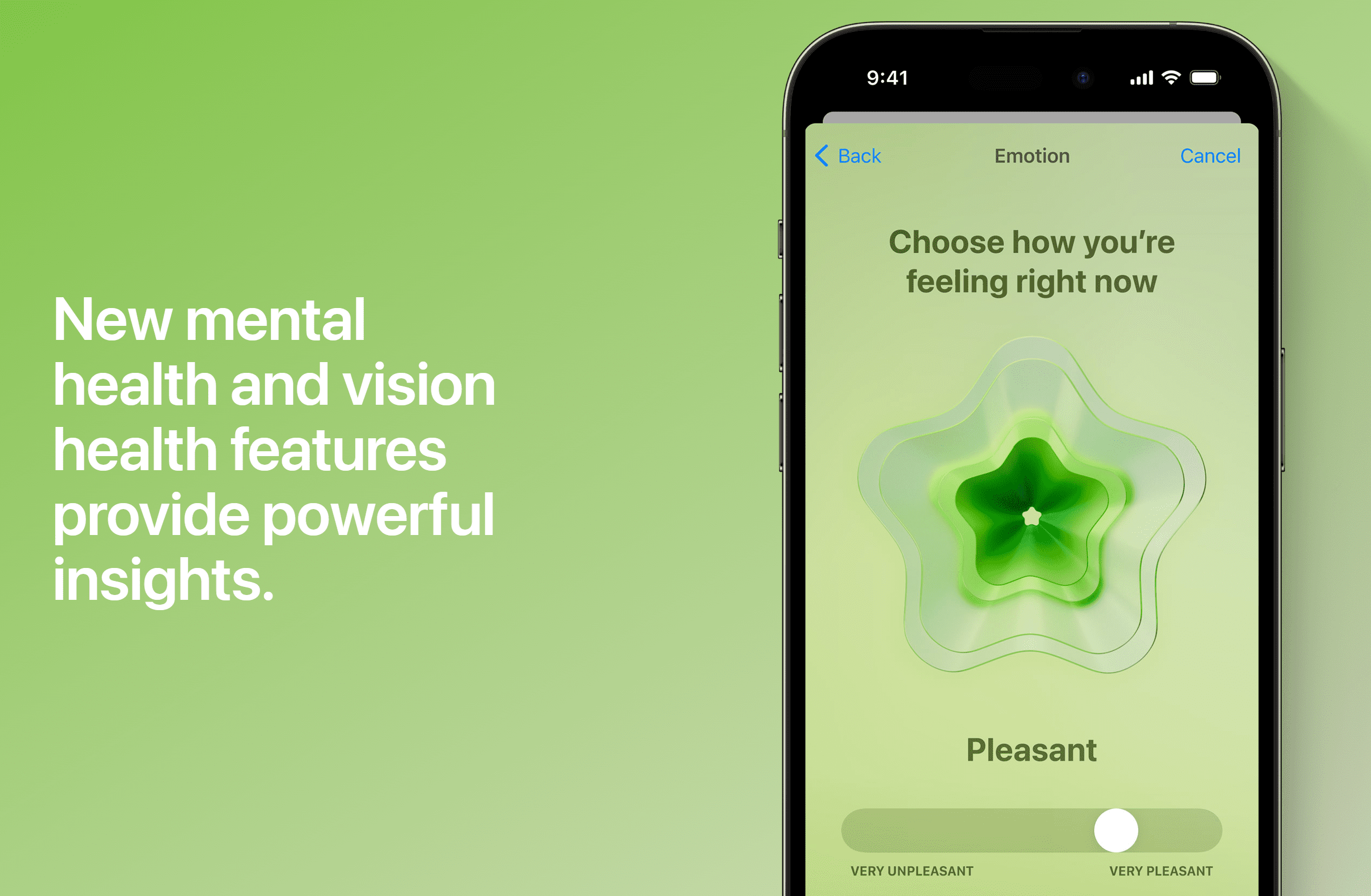
Health and wellness have become increasingly important in our daily lives, and digital tools play a crucial role in managing our health. The health app in iOS 17 introduces new mental health and vision health features that provide powerful insights.
The mental health features are designed to help you understand and manage your mental wellbeing. They provide insights into your mood and emotional state, helping you identify patterns and triggers. This can be a valuable tool in managing mental health conditions or simply improving your overall well-being.
The vision health features in the health app provide insights into your visual health. They can track changes in your vision over time, helping you identify potential issues early. This can be particularly useful for those with existing vision problems or those at risk of developing them.
Privacy and Security in iOS 17: Enhancements to Protect Your Data
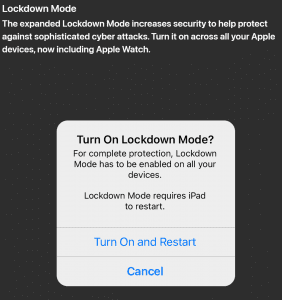
In the digital age, privacy and security are of utmost importance. iOS 17 brings several enhancements to privacy and security to help protect your data and maintain your privacy. Communication Safety now includes protections for sensitive videos and photos. You now have the option to blur sensitive photos and videos before you choose to view them. This can help protect you from unwanted or inappropriate content.
In addition, iOS 17 introduces an expanded Lockdown Mode. This mode increases security to help protect against sophisticated cyber-attacks. It restricts data access and disables certain features to prevent unauthorized access to your device. This can be particularly useful if you suspect your device has been compromised or if you’re in a high-risk situation.
New Passcode Feature in iOS 17: Adding an Extra Layer of Security
Security is a paramount concern for any smartphone user, and Apple has consistently aimed to enhance the security features of its devices. In iOS 17, Apple introduces a new passcode feature that adds an extra layer of security to your device.
This new feature allows users to set a separate passcode for powering off the device. This means that even if someone has physical possession of your iPhone, they cannot turn it off without entering the correct passcode. This can be particularly useful if your device is lost or stolen, as it keeps the device on and trackable for a longer period.
In addition, this new passcode feature also applies to the emergency SOS feature. To access the emergency SOS slider, the correct passcode must be entered. This prevents unauthorised users from triggering false alarms.
These enhancements to the passcode feature in iOS 17 give users greater control over their device’s security and help protect against potential threats.
And So Much More
Beyond the features already discussed, iOS 17 also brings enhancements to a variety of other areas, making it a comprehensive update that touches almost every aspect of the iOS experience.
Accessibility
Accessibility is a core value for Apple, and iOS 17 continues to build on this commitment. New features and enhancements make iOS even more accessible to people with disabilities. For example, Voiceover, Apple’s screen reader for the blind community, can now explore images in more detail, recognizing objects and people within the images.
Memoji
Memoji, the personalized emoji feature introduced in iOS 12, gets even more customizable in iOS 17. You can now outfit your Memoji with new clothing options, add a new accessibility option with cochlear implants, or even reflect a pregnancy in your Memoji.
Reminders, Notes, and PDFs
The Reminders and Notes apps get new features that make them even more useful. You can now mention people in Reminders and Notes, and they’ll get a notification. PDFs also get enhancements, with the ability to review and approve documents using just your device.
Fitness, Find My, Home, and More
The Fitness app now includes new workout types that cater to a wider range of activities. The Find My app gets new features that make it easier to locate lost items or devices. The Home app now includes more automation options and better integration with other Apple devices.
In conclusion, iOS 17 is a significant update that brings new features and enhancements across the board. From major changes like the new Standby mode and the new passcode feature to smaller tweaks and improvements, iOS 17 is set to make the iPhone experience even better.
iOS 17 Conclusion: A Significant Update with New Features and Enhancements
In conclusion, iOS 17 is a significant update that brings a host of new features and enhancements to the iPhone. From major changes like the new Standby mode and the new passcode feature to smaller tweaks and improvements in apps like Safari, Music, AirPlay, and Maps, iOS 17 is set to make the iPhone experience even better.
The introduction of new features like Call Theming, Live Voicemail, and the Journal app, along with enhancements to existing features like iMessage, AirDrop, and Siri, demonstrate Apple’s commitment to innovation and user experience.
Furthermore, the focus on privacy and security with features like the enhanced Private Browsing in Safari and the new passcode feature shows Apple’s dedication to protecting user data and privacy.
Whether you’re a long-time iPhone user or new to the platform, iOS 17 offers something for everyone. Its blend of fun features like Memoji and Live Stickers, practical tools like the enhanced Autocorrect and Search Filters, and powerful technologies like Adaptive Audio for AirPods and smart device suggestions for AirPlay, make iOS 17 a comprehensive update that enhances every aspect of the iPhone experience.